Getting Started
Once you’ve installed Kerberos Vault, you should have access to the Kerberos Vault application. The application allows you to administrate Kerberos Vault, and more specifically create storage providers, integrations and accounts, through a single interface. Isn’t that great.
Having a UI in place, it is important to note that Kerberos Vault also ships numerous APIs, that allow you to automate the configurations. The APIs are exposed as, Swagger documentation, and can be used for configuration of Kerberos Vault but also integration and development of custom applications or business logic.
Login page
Once you open a browser, and navigate to the Kerberos Vault web app (see installation for the URL), you will land on the login page.
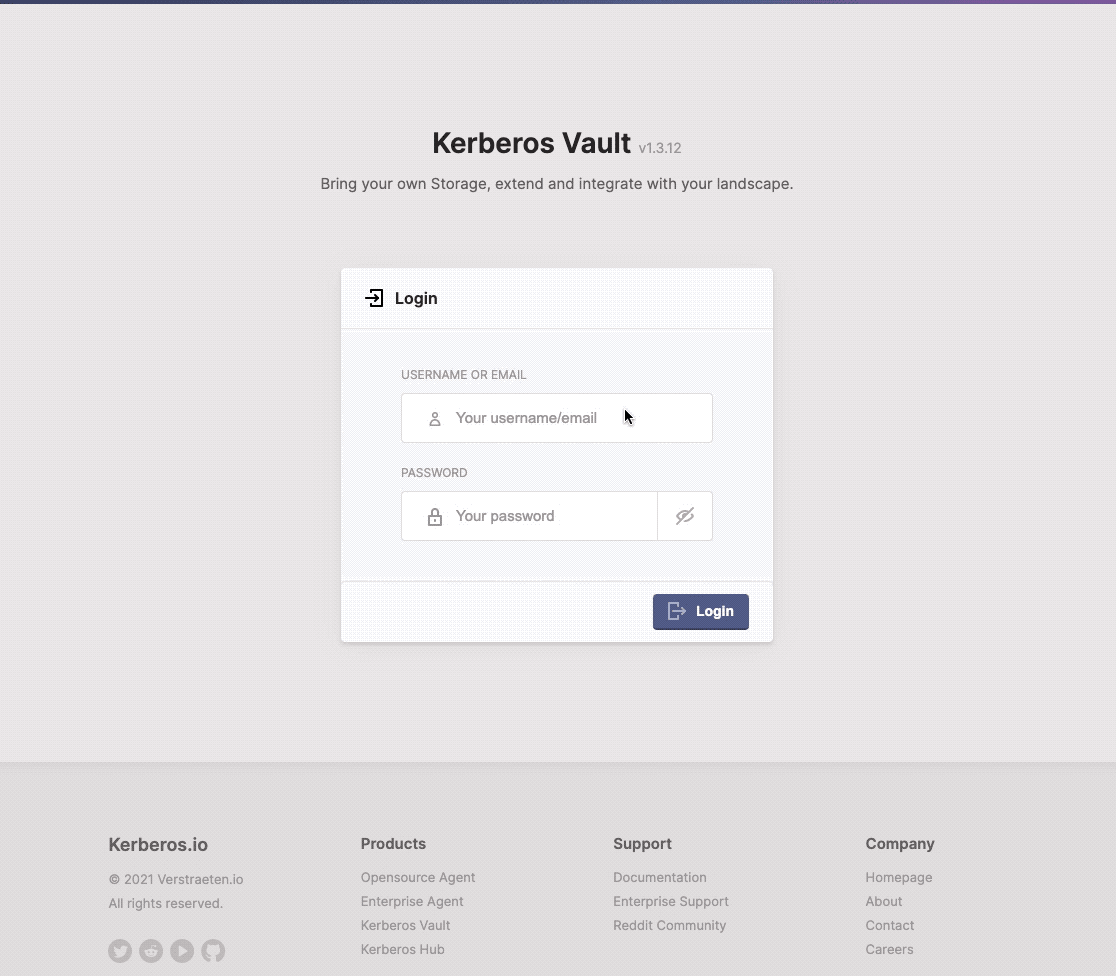
After successful installation you should be able to access the login page.
The default username and password of the Kerberos Vault app is:
- username: root
- password: kerberos
The username and password can be changed in the
deployment.yamlfile.
Providers
Providers are the persistence layers, where you will store your recording in the edge or in a cloud environment. By adding a specific provider, credentials have to be provided to allow Kerberos Vault to store recordings in that specific provider. Following provider are currently supported. You can choose from:
As explained before, for each provider, the appropriate security settings has to be filled in. For example for AWS you need to define the access and secret key, for GCP you need to define a service account. Find more information about storage providers on the providers page.
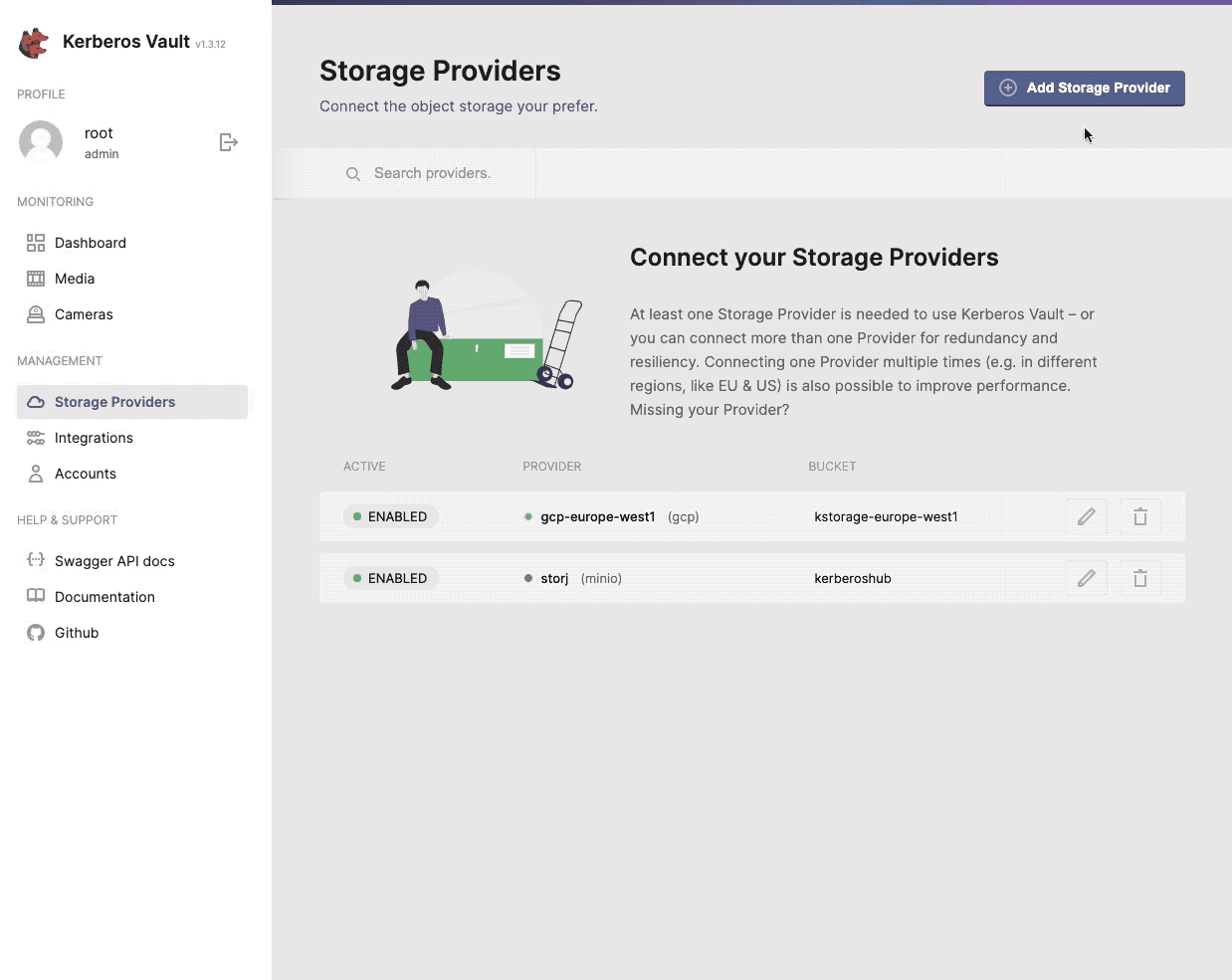
One or more providers can be configured to centralise your storage.
Integrations
Events or messages are generated each time a recording was uploaded to Kerberos Vault, and are sent to one or more integrations. Those integrations are configured through the Kerberos Vault application. Each time a Kerberos Agent sends a recording to Kerberos Vault, it is persisted on a storage provider, and an event is triggered through one of the following integrations.
- Apache Kafka
- Amazon Web Services SQS
- Kerberos Hub
- Kerberos Vault (remote forwarding)
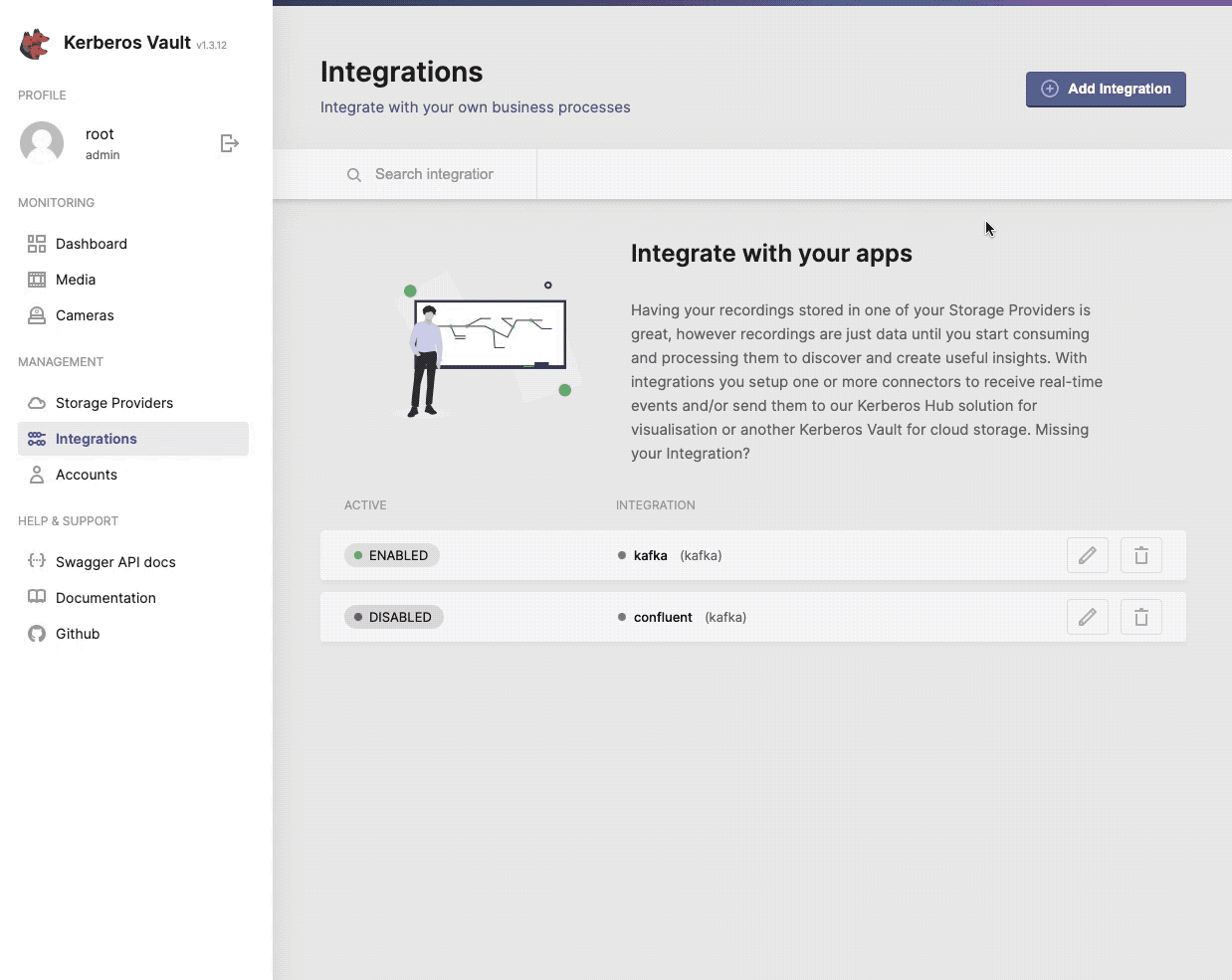
Kerberos Vault can be configured to send events to message brokers to create real-time apps of ML models.
The idea of an integration is that you can build your own applications and define custom business logic. Kerberos Agents and Kerberos Vault will make sure you have a scalable and high available backend, so you can focus on the business case and bring your own technologies (Python, Golang, etc). Examples of integrations are, but of course not limited too.
- Metadata storage in MongoDB,
- Notifications,
- Classification with Tensorflow,
- Counting algorithms,
- and much more.
Find more information about events and integrations on the integrations page.
Accounts
Having setup Providers and Integrations, you need a secure way to interact with them through the creation of an account.
By creating an account you will receive credentials that give access to the Kerberos Vault’s providers, integrations and APIs. Accounts credentials are being used by a Kerberos Agent to send recordings, and are used through API calls to download or forward recordings.
Next to credentials, there are a couple of other fields which are specified on account level.
- A provider,
- the provider directory
- a public key,
- a secret Key,
- a day limit (the number of days a recording is persisted),
- cloud analysis,
- edge analysis.
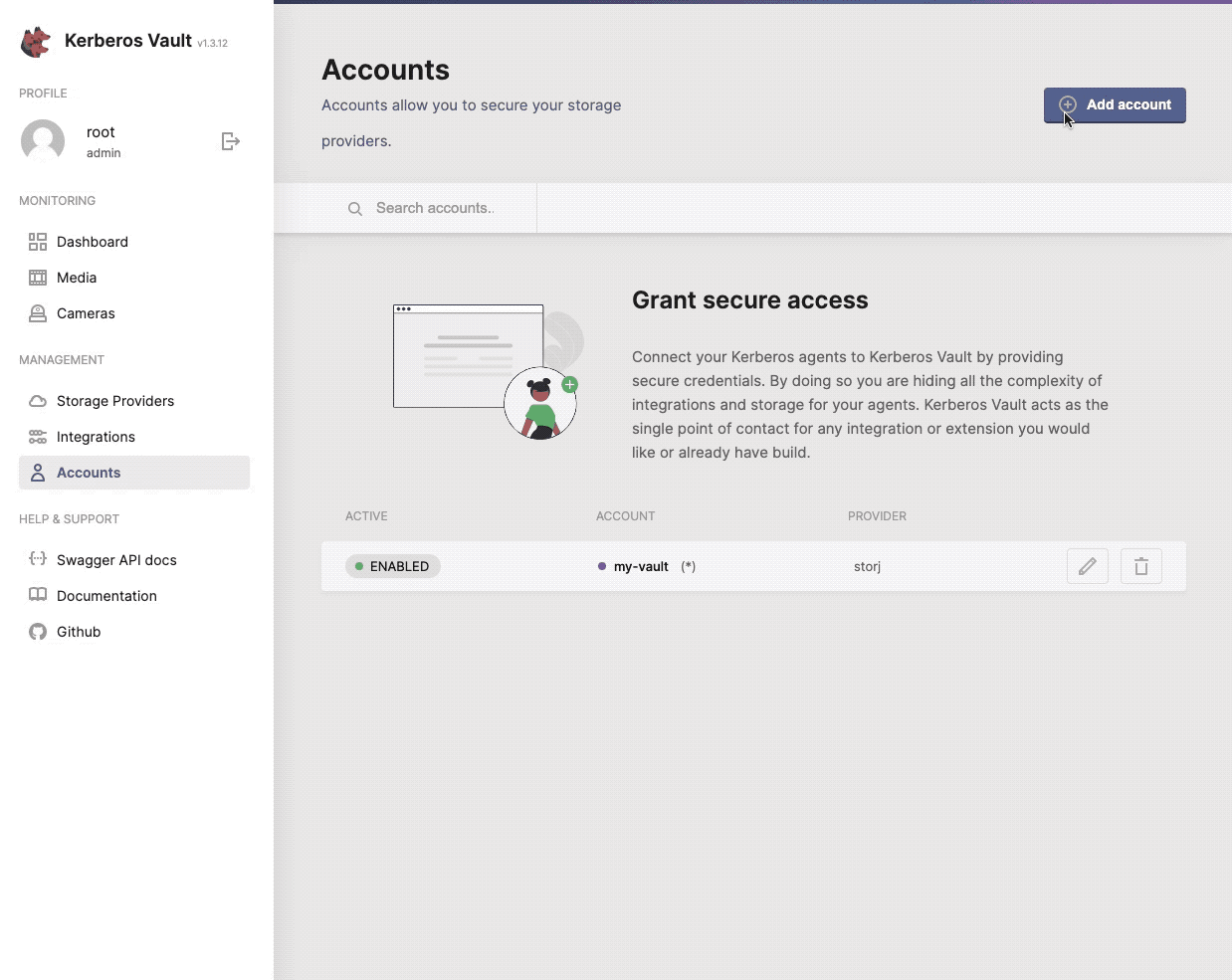
One or more accounts can be created to secure your storage access.
Find more information about accounts on the accounts page.
Media
Once a recording is stored inside a specific Provider it will show up on the Media page. The Media page is an overview, list page, of all your recordings being uploaded to a Provider. It is used for quickly reviewing activity.
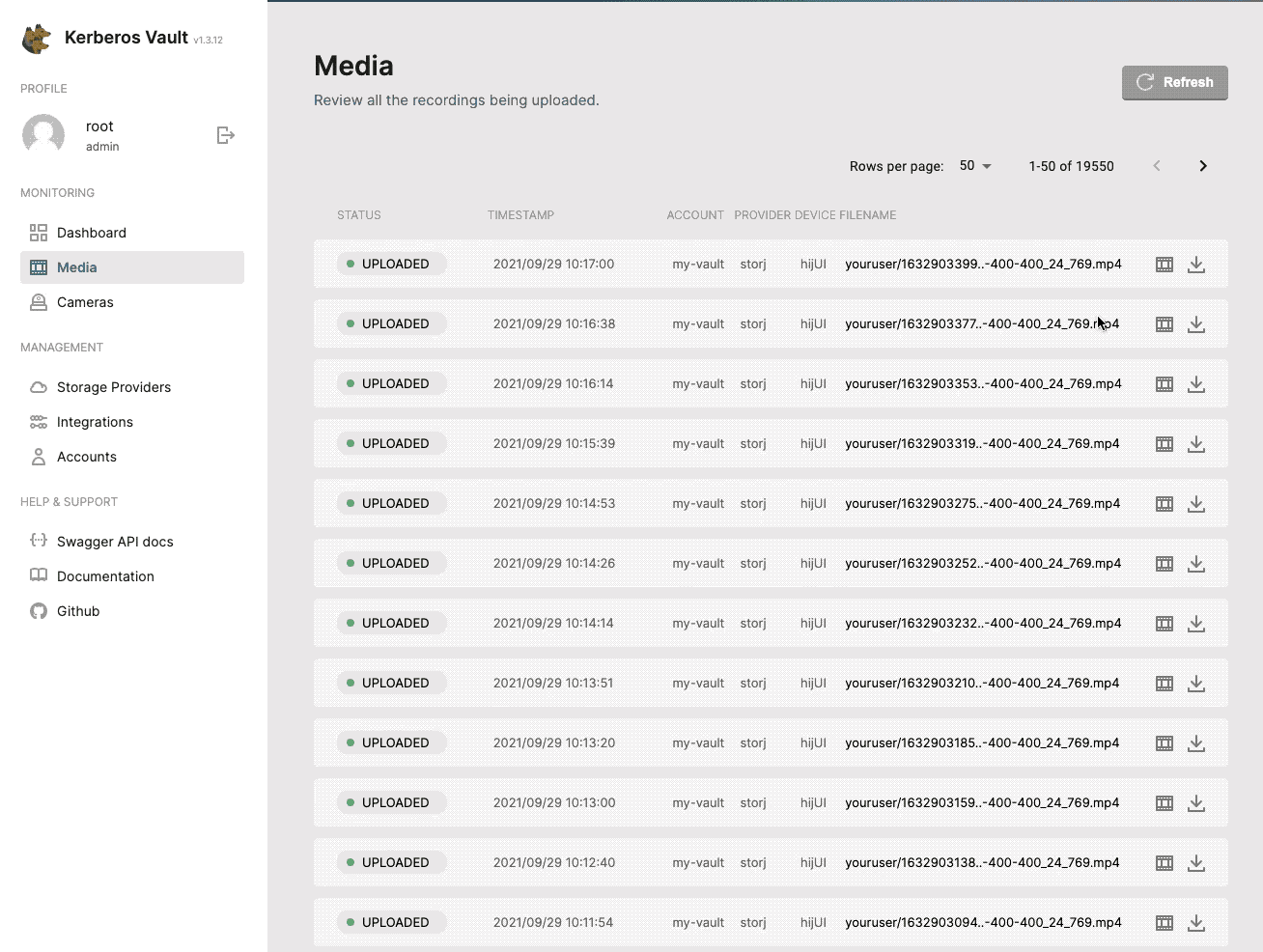
All uploaded recordings are visualised through the media page.
Recycle
Storing recordings in a Provider is one thing, making sure you manage the storage capacity of your Provider properly is also important. Storage might need to be recycled after a while because of several reasons:
- maybe the data is no longer relevant,
- due to security or compliance,
- reducing costs, etc.
To make this possible Kerberos Vault comes with a configurable recycle deployment, which you can run next to your Kerberos Vault deployment. Learn more about recycling here.
 Kerberos Docs
Kerberos Docs