First things first
A scalable interface to manage all your Kerberos Agents and sites through a single pane of glass.
When installing a Kerberos Agent inside your local network, it’s possible to review your activity by using the agents' web interface. By all network principles, you will not be able to access the web interface from the internet (outside your local network). On top of that, the Kerberos Agent doesn’t come with a consolidated overview. This means that you will need to open multiple web interfaces, one for each Kerberos Agent.
To simplify and resolve all of these challenges, Kerberos Hub was developed.
Kerberos Hub is a web based application which allows you to have a single overview of all your recordings generated by your Kerberos Agents. It’s not a solution for processing your video streams in the cloud; that is the responsibility of Kerberos Agents.
A brief list of the key features of Kerberos Hub are:
- Secured and bring your own storage (through Kerberos Vault)
- Consolidated overview
- Advanced filtering
- Machine learning and bring you own models (through Kerberos Vault)
- Alerts based on detections or Kerberos Agents' status
- Livestreaming (HD/SD)
- Fine-grained access control through account
- Grouping of Kerberos Agents in groups or sites
- Multitenancy
Checkout the demo environment to see and feel the Kerberos Hub solution yourself.
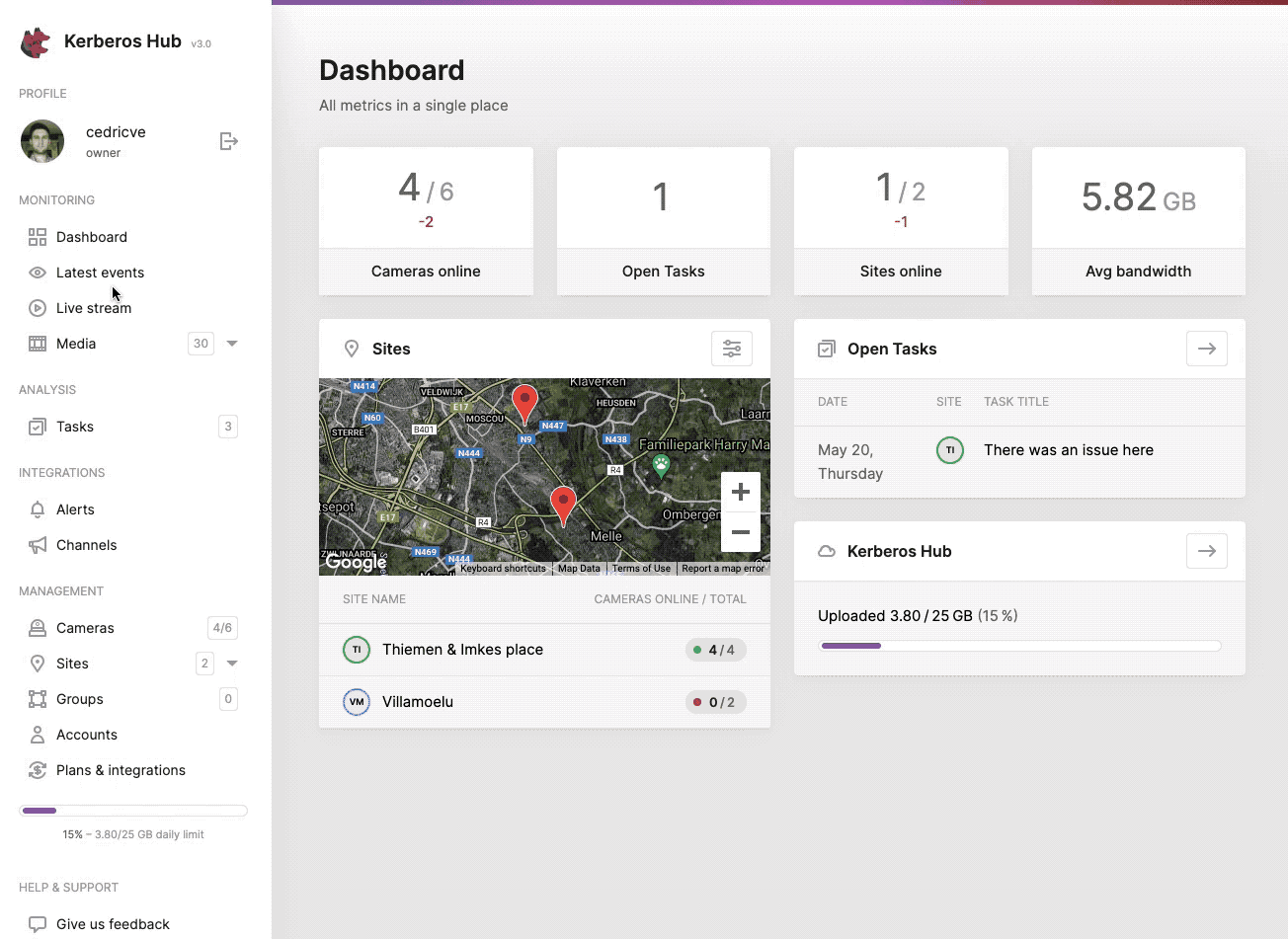
Kerberos Hub is a single pane of glass for your entire video landscape.
Architecture
A simplified architecture is found below. In this architecture the Kerberos Agents are installed at the edge, next to the video streams. Recordings are being generated by one or more Kerberos Agents, and send to Kerberos Vault, using the account credentials created in Kerberos Vault.
Once a recording is successfully stored in Kerberos Vault, it integrates with the Kerberos Hub pipeline. This pipeline will further process the recordings and extract metadata from it (classification, origin of the video stream, resolution, FPS, etc). The pipeline is composed of a couple of microservices, that can be scaled independently.
By using a web browser you can navigate to Kerberos Hub, and review all the recordings made by the Kerberos Agents, the corresponding livestreams and more.
Kerberos Hub is composed out of different microservices.
Saas or self-hosted
Kerberos Hub is part of the Kerberos Enterprise Suite, and is made available as a SAAS solution for hobbyists (small scale deployments), and self-hosted for enterprises (large scale deployments).
Software as a service (Saas)
Kerberos Hub is available as a software as a service made available through app.kerberos.io. This Saas offering is completely controlled by the Kerberos.io team and makes it possible for end-user which would like to connect a couple of Kerberos Agents, or just want to test out the capabilities of the solution.
Behind the scenes we use all previously mentioned components such as Kerberos Vault and Kerberos Hub. This means we are using our own products in production.
Learn more about the Saas offering and pricing here.
Self-hosted
Kerberos Hub is also made available though a private edition, which is self-hosted. This means that you or an enterprise can install the entire Kerberos Hub with all related microservices in your own environment, private datacenter or cloud.
The self-hosted version of Kerberos Hub is a 100% match with the Kerberos Hub we are delivering through a Saas model. The only difference is that for the self-hosted version requires a license to be able to consume the application. Read more about the licensing here.
 Kerberos Docs
Kerberos Docs