Domains
Multi tenancy by using domains and user accounts.
By default the Kerberos Hub project can be used in a multi tenancy mode. By creating multiple user and related (sub) accounts you can provide multiple users/customers/companies access to the (same) central platform. Each master user will have a set of sites, groups and cameras attached which can be further delegated to (sub) accounts. This means that sites in a geography can be managed by a specific user working in that specific timezone, etc.
By using domains you can bring the multi tenancy to another level. A domain adds another abstraction layer on top of the default user account. It creates a context in which usernames and users are unique, in others words the same username can be used in multiple domains.
Introduction
The domain feature works through the concept of a subdomain. By prefixing the BASE_DOMAIN with a subdomain you indicate Kerberos Hub to which domain the user belongs. When opening the login page, the page will show the name of the domain you trying to sign in.
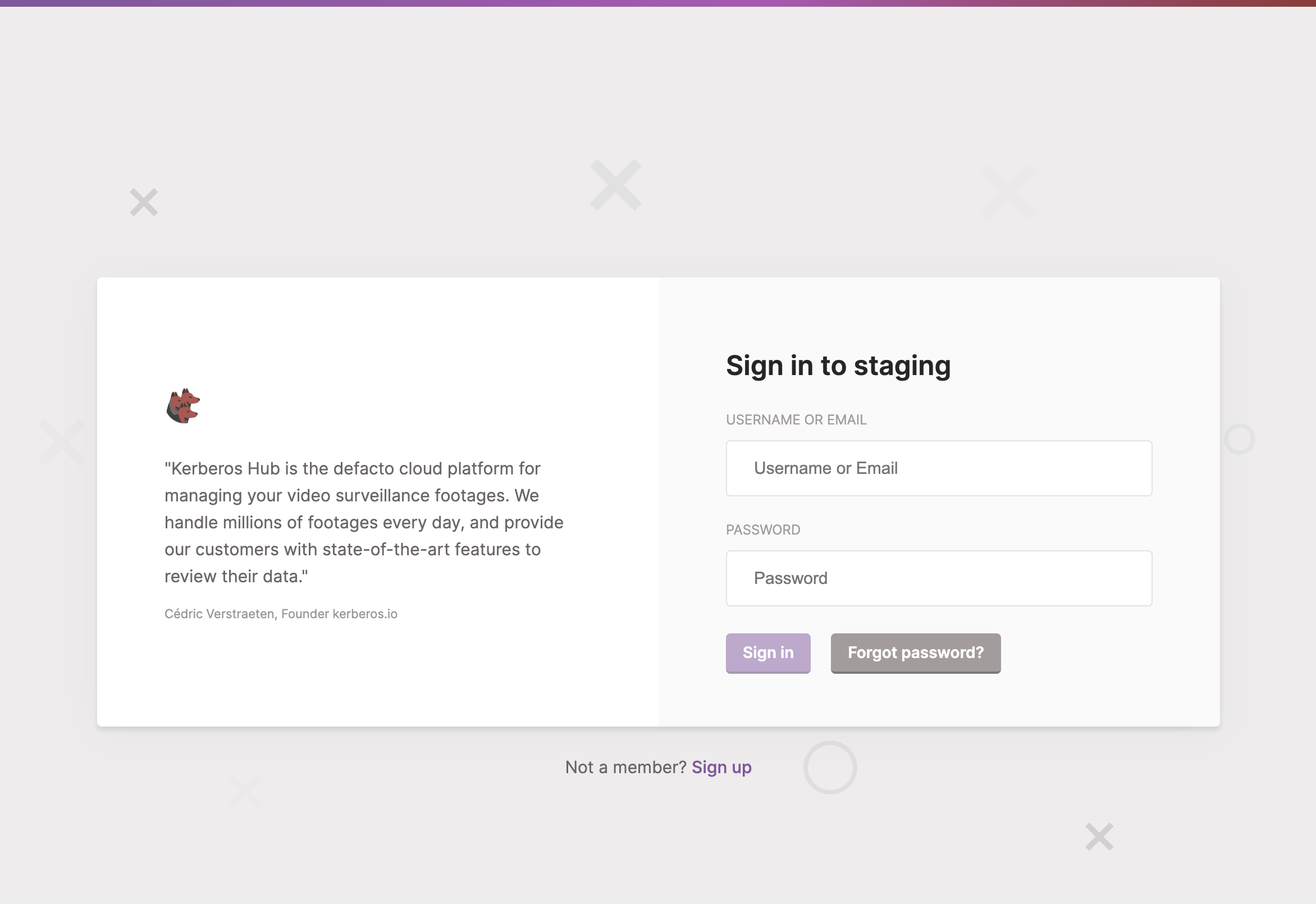
Once logged in, you will see the domain badge next to your username in the profile section (left top). This indicates to which domain the user currently signed in.
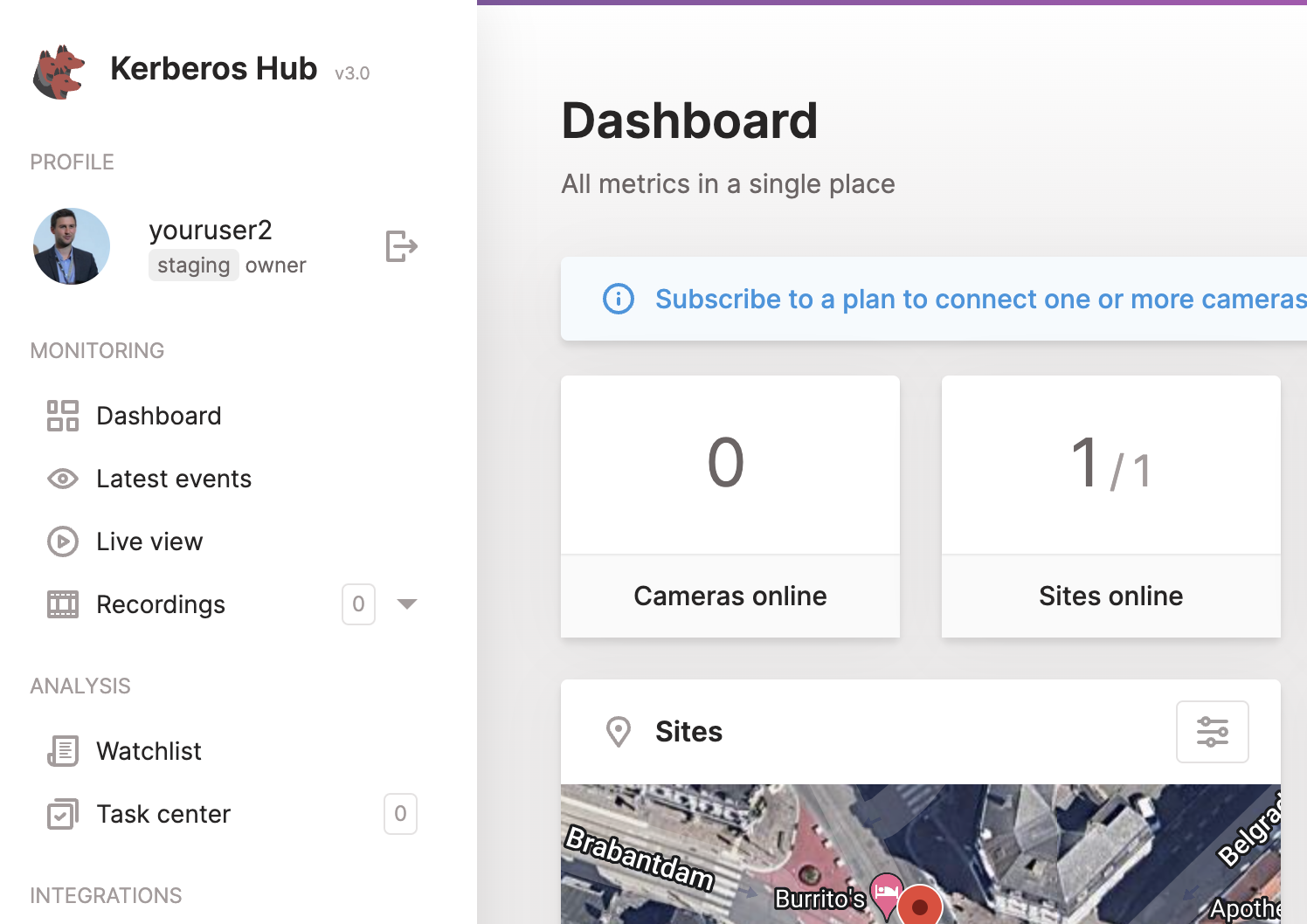
Any (sub) accounts you will create from the master account will automatically added to the same domain, and be linked to the master account.
Configuration
To enable the domain feature, you will need to set two environment variables in the Kerberos Hub frontend container. By opening the values.yaml of your Helm chart, you can change following properties.
# By default the Kerberos Hub allows multi-tenancy through the concept
# of accounts and subaccounts. However through the concept of domains, you
# take it a step further. Within a domain, user accounts are unique, and are prefixed by a (domain\).
multiTenant: true
tenantBaseDomain: "yourdomain.com"
By setting multiTenant to true you indicate to Kerberos Hub you want to enable the domain feature. Once enabled you can provide the tenantBaseDomain, which you use as a basis for your domains as DNS sub domains.
When configured and deployed you can start using sub domains to different the domains in Kerberos Hub, for example hub.kerberos.live is used as the tenantBaseDomain and following subdomains will result in the equivalent Kerberos Hub domain.
customera.hub.kerberos.live->customeradomaincustomerb.hub.kerberos.live->customerbdomainxyz.hub.kerberos.live->xyzdomaindevelop.hub.kerberos.live->developdomain
Once hitting a specific domain, and for example creating a user. The user itself will be stored as a master user in the Kerberos Hub database, but will prefixed with a domain@ in the username. When hitting the login page users will be able to sign in with their regular username, but internally the user will be authenticated with the domain@ prefix.
 Kerberos Docs
Kerberos Docs